Licensing for MS Flow and PowerApps changed on October 1st. I was not sure how my clients are going to be affected by the changes and had to do a little digging. These changes were apparently discussed during Inspire 2019, back in July 2019.
The licensing page previously displayed the version packaged with Office 365 E3/E5 license and the Plan 1 and Plan 2. If you go to the plan page now (https://flow.microsoft.com/en-us/pricing/), you will not see the version packaged with Office 365. There is no longer Plan 1 and Plan 2 either. Instead there is Per User Plan and Per Flow Plan. Per User Plan starts at $15/user/month while the Per Flow Plan starts at $500/month (for 5 flows). It appears pretty steep especially if you were using Plan 1 previously.
The Flow and Power Apps that we used to have as part of Office 365 licensing is, thankfully, still intact. The pricing site does not mention that though. This "Microsoft PowerApps and Microsoft Flow Licensing Guide" (PDF download) mentions the version included under "Seeded flow" through Office 365. The good part with this change is that there are no longer any limits such as maximum number of runs per month, or Maximum Flow frequency etc. There are limits in the form of Daily API Requests which are maxed to 2000. This 2000 limit is across Flow and PowerApps. If you are using PowerApps and Flow extensively, you need to be wary of this limit now. There is also limits on CDS (Common Data Service) capacities. Connectors are limited to Standard Connectors, which includes Office 365, SharePoint Exchange, Box etc, which should be sufficient for most scenarios. However, if you are connecting to on-premises sources (custom connectors), then you need to upgrade to Per User or Per Flow license. See the table below, a copy/paste from the download:
Flow use rights included with Office 365 licenses
Summary of Flow use rights with Office 365
licenses
I am not really sure if this simplifies any more than what was in place before. As I read the licensing guide, I have a lot of questions. Maybe some of them will be answered during Ignite. There sure will be some ruckus there though. I have seen people not liking this new model. Those who were using Plan 1 will be affected. Those who were using Plan 2, will not feel much from the change. There is a FAQ for the licensing, PowerApps and Microsoft Flow licensing FAQs, which might help.
For your benefit, including the pictures below of the new licensing model followed by the old licensing model:

The licensing page previously displayed the version packaged with Office 365 E3/E5 license and the Plan 1 and Plan 2. If you go to the plan page now (https://flow.microsoft.com/en-us/pricing/), you will not see the version packaged with Office 365. There is no longer Plan 1 and Plan 2 either. Instead there is Per User Plan and Per Flow Plan. Per User Plan starts at $15/user/month while the Per Flow Plan starts at $500/month (for 5 flows). It appears pretty steep especially if you were using Plan 1 previously.
The Flow and Power Apps that we used to have as part of Office 365 licensing is, thankfully, still intact. The pricing site does not mention that though. This "Microsoft PowerApps and Microsoft Flow Licensing Guide" (PDF download) mentions the version included under "Seeded flow" through Office 365. The good part with this change is that there are no longer any limits such as maximum number of runs per month, or Maximum Flow frequency etc. There are limits in the form of Daily API Requests which are maxed to 2000. This 2000 limit is across Flow and PowerApps. If you are using PowerApps and Flow extensively, you need to be wary of this limit now. There is also limits on CDS (Common Data Service) capacities. Connectors are limited to Standard Connectors, which includes Office 365, SharePoint Exchange, Box etc, which should be sufficient for most scenarios. However, if you are connecting to on-premises sources (custom connectors), then you need to upgrade to Per User or Per Flow license. See the table below, a copy/paste from the download:
Flow use rights included with Office 365 licenses
Office 365 licenses include Flow use rights for the
purpose of customizing and extending Office 365 applications.
Flow use within Office 365 is limited to the context
of the embedding Office 365 application. For both triggers and actions, Flows
included within the Office 365 application can connect to:
• Any
data source within the use rights of the Office 365 application
• Directly
with the Office 365 application (via built in trigger/action)
If the embedded Flow is not within the context of the
Office 365 application or if the embedded Flow needs to connect to a premium
on-premises or custom data source standalone Flow licenses will need to be
purchased.
Summary of Flow use rights with Office 365
licenses
Plans
and capabilities
|
Flow use rights within
Office 365 licenses
|
|
Execute
Flows1
|
Workflows
|
Unlimited1
|
Business
process flows
|
-
|
|
Connect to
your data
|
⚫
|
|
-
|
||
On-premises
data gateway
|
-
|
|
Custom
connectors
|
-
|
|
Store and
manage data
|
Common
data service use rights
|
-
|
Per
license capacity
|
Daily API
Requests1
|
2,000
|
1 Usage capacity is across both PowerApps and Flow;
“PowerApps and Flow capacity add-on” can be purchased to increase daily service
limits. More details at http://aka.ms/platformlimits
I am not really sure if this simplifies any more than what was in place before. As I read the licensing guide, I have a lot of questions. Maybe some of them will be answered during Ignite. There sure will be some ruckus there though. I have seen people not liking this new model. Those who were using Plan 1 will be affected. Those who were using Plan 2, will not feel much from the change. There is a FAQ for the licensing, PowerApps and Microsoft Flow licensing FAQs, which might help.
For your benefit, including the pictures below of the new licensing model followed by the old licensing model:
Pic 1: New MS Flow licensing model

Pic 2: Old MS Flow licensing model
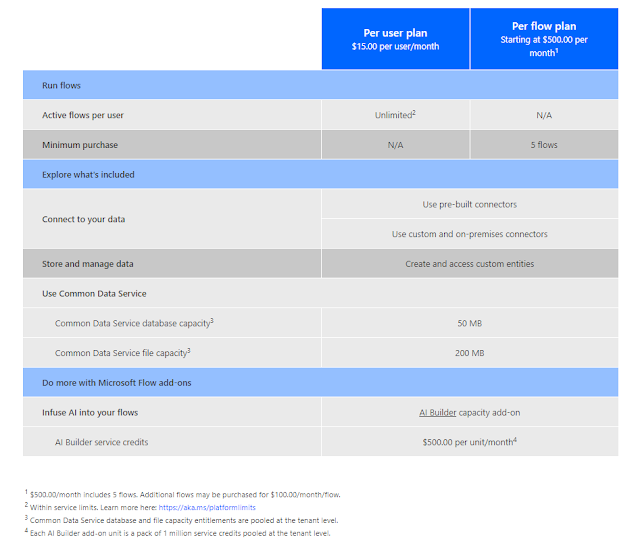
Comments
Post a Comment